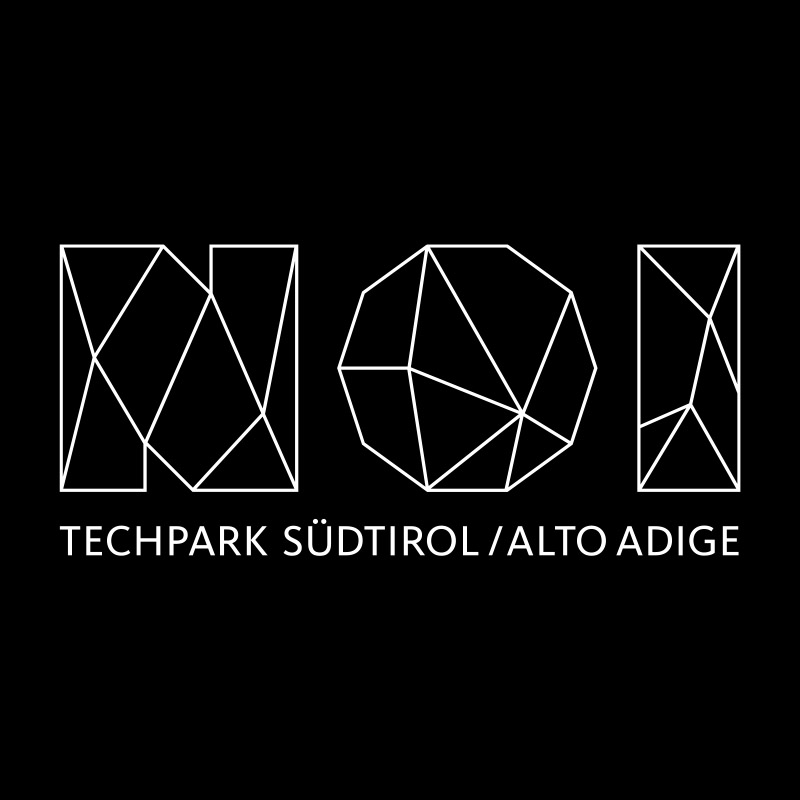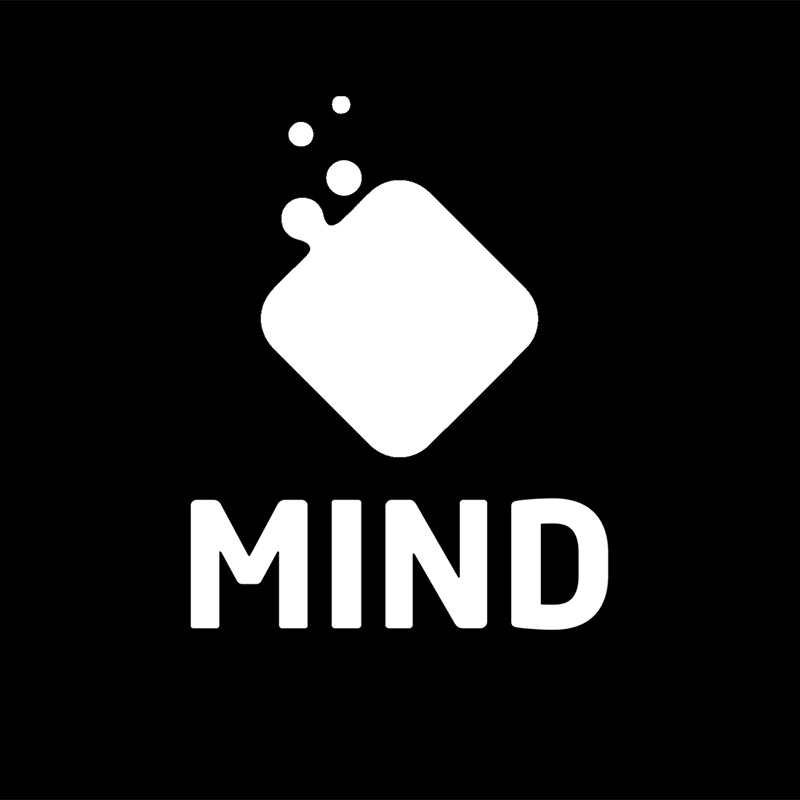LASERCUTTER
Working area: 814×508 mm
Files: To send the files to the laser cutter we mainly use Rhino 7.0 and Illustrator CS6. Make sure that your template is a vector graphic or 2D CAD format that can be opened by these 2 programs (e.g. PDF, AI, DXF, SVG, DXF, DWG).
Cutting: For cutting material you need vector graphics like: DXF, PDF, EPS, SVG… The lines that will be cut have a line thickness of less than 0.01mm or hairline. If you need your lines in a specific order or different setting put them in your program on different layers and mark them with individual colors. Be sure to arrange your objects with sufficient space. The objects can have common edges, but make sure no line is double. Most materials start burning when cut a second time.
Engraving: For engraving material you need a raster graphic like: JPG, PNG, PDF, GIF… The lines that will be engraved have a line thickness of more than 0.15mm or full areas. Create your designs in your program on one layer and give them the color black, 100% (#000000). To engrave graphics or photos put them in black and white and adjust to a high contrast. If you arrange your designs horizontally at the same height, you’ll have a faster process.
Software: Different vector software and the software to send designs to the laser cutter are available on the computers of the fablab.
Costs: The costs depend on the material required and the time needed.
Materials
- Cardboard
- Wood
- Organic material
- Plexiglass
YOU CAN NOT CUT!
- Metals
- PVC (polyvinyl chloride) and other chlorine compounds that can emit toxic chlorine gas fumes.
- Lacquers and solvents, which may emit toxic fumes.
- Rubber and other elastic materials that can emit toxic fumes.